


Software Review: CS4 Design Suite
Integration nation: CS4 conquers across apps
By Chere Martin
Special to Newspapers & Technology
How does a software company move forward with new releases when it already owns the keys to the creative kingdom?
If you’re Adobe Systems Inc., you analyze your users’ workflow to the DNA level and refine, refine, refine.
No designer is a specialist anymore. They must do it all — from print to Web — and Adobe gets that. To that end, when the company released CS4 Sept. 22, it engineered upgrades across all of its apps, and it also made sure that interface changes are present throughout. Here are a few that stood out for me.
Interface enhancements
Application Frames is a feature that makes any designer who works with multiple applications at the same time breathe a sigh of relief.
This new default setting creates a resizable window that contains the entire application workspace — panels and all. This means that the days of dead (desktop) space between project and panels are over. Unless you choose to deactivate Application Frames and work as you do now — which is, of course an option.
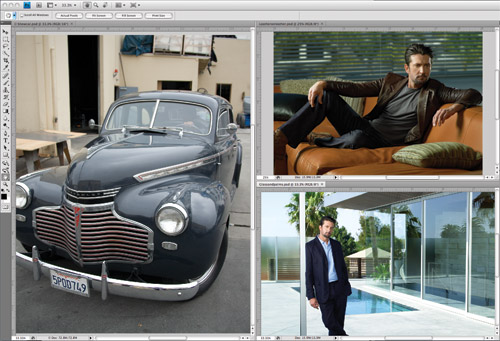 Graphics: Adobe Inc.
Graphics: Adobe Inc.
Multiple images shown using the N-up feature to show multiple open files. If you look closely, you can see each of these images are in their own window that you can resize and move as you wish. However, at any time, you can go to an N-up view to bring all those files easily back into view.
The tabbed document feature is also welcome as an easy way to navigate multiple open files within a single program. The N-up View button takes organizing those open files one step further. This button contains presets for displaying all your open files at once on a square window grid, stacked horizontally, or a mix of both (see image above).
The Tabbed Documents and N-up features are available in InDesign, Photoshop and Illustrator.
Photoshop
As usual, there are a lot of new features so I’ve chosen a few of my favorites to mention.
Topping the list is a feature that will make old-school photographers and photography contest judges cringe: intelligent image scaling.
In a nutshell, IIS lets you take a picture and modify its horizontal or vertical proportions without distorting any of the important pieces within the image.
That means you can take a 3-by-5 inch image and make it 6-by-5-inch image — or vice versa — without distortion.
When you first see this work, trust me: Your jaw will hit the floor.
Adobe says the software can analyze and detect important data — primarily people — and maintain their integrity while adding or subtracting the surrounding pixels to fill or shrink accordingly. Adobe concedes that IIS will work better with more natural surroundings versus a geometric background.
For the occasion where IIS isn’t generating the result you like, there is a workaround: Creating a new Alpha channel where important parts of the picture are selected will tell IIS that these are protected areas not to be reformulated. It’s a small step for exceptional results and I believe this additional step will be the norm more than the exception.
Live motion
You know that feeling of “wheeeeee” you get when you navigate an iPhone for the first time? Those smooth movements from the most minimal flick of your finger? Photoshop gives me that feeling now, too, in several of its new features.
The ultra-smooth, pan, zoom, preview and painting tools as well as fluid canvas rotation not only feel good visually, they save a poor designer a whole bucket of mouse and keyboard clicks:
•To zoom, just hold the apple-plus key (no repeated tapping of keys).
•To move around on the image while zoomed in, just a flick of the mouse while using the hand tool lets the image slide naturally by.
•To change brush sizes on the fly, hold the control-option keys and drag the mouse to make that brush the perfect size (no more messing with specific pixel size) and add the apple key to that combo to adjust the brush hardness — all live and without menus.
•Fluid canvas rotation allows a user to navigate a live rotation as a means of touching up an image in a more natural manner and reset the image to its original orientation with the click of a button.
These new and exciting live motion interactions aren’t just happening because the software is digesting every ounce of RAM your computer has available. Instead, Adobe is using OpenGL to leverage your system’s onboard graphics processing unit (GPU). If you’re upgrading for the sole purpose of using these enhancements, check and then double-check the system requirements and your system before buying.
Smarter, faster, non-committal
Non-destructive adjustment layers are great but the access and interaction with the panels is even better, and another place where Adobe is successfully anticipating what users wants while saving them clicks.
Adjustment layers are now accessible within their own panel, thereby eliminating the need to open a window to begin working. And, once you click on an adjustment, Photoshop automatically creates a new layer that, again, eliminates a previous necessary step.
InDesign
An entirely new feature within InDesign is the ability to create dynamic SWF (Shockwave Flash) presentations. The end result is an “ooo-ahhh” moment for a client and an interactive presentation not possible in the past from this (primarily) layout program. The interactive control consists mainly of buttons, hyperlinks and page transitions — a designer’s most fundamental set of interactive and online tools.
With these tools, print designers can now work within their customary workflow environments and produce an interactive file that can be read by a browser, which is one step closer to universal access than even Acrobat enables.
InDesign’s Smart Guides/Smart Align features are at once kind of weird and kind of awesome. They are intuitive guides that automatically appear when you move one object in the general area of another. The guides allow you to specifically align items without cluttering your page with manually placed guides or taking the extra step to select multiple items and then aligning them via the align tool.
But this tool isn’t only noticing top and bottom alignments. It also seeks other relations such as midpoints, image width, column width and margin measures.
Sticking to rules
The ability to customize the Links panel is another interesting upgrade.
There are seemingly dozens of bits of information you can add to the panel to track (such as color space, file size or actual resolution) but beware, the panel can get rather chunky in size if you go too crazy. But if you want it to keep track of what day a linked item was placed or who that item’s author is, you can. This might have been more fascinating for me if not for another new feature: Live Preflight.
Live Preflight is simple and wonderful if you stick to your own rules. After choosing an existing profile or setting up your own, InDesign keeps track and will alert you to by modestly changing an alert color from green to red in the bottom of your application window. Once red, the alert shows the number of errors present in your document. The key to this tool’s success is to set up only those profiles that you really mean to follow.
For instance, if you want 266 dpi and put that in your profile but regularly let some images slide in that may only be 200 dpi, you’ll teach yourself to ignore this otherwise incredibly helpful alert system.
In future versions, I would like Adobe to provide a way to allow users to manually override single images so they don’t necessarily show up as an error, thus allowing designers to protect themselves against overlooking that little red dot that could some day save their bacon.
Conditional Text
Designers around the globe have been using InDesign’s layers feature to create multiple versions of a publication, say for different geographic locations. With Conditional Text, managing those layers may be a thing of the past.
Say, for instance, you’re creating a catalog that will be distributed both in the United States and in the United Kingdom, and you need to designate price differently for each. In this case, both prices are visible in your text. However, once you highlight the variable text and apply a condition, it is as easy as toggling that condition on and off within a panel to switch versions, thereby eliminating the layer fix.
Designing for Flash
As if including Flash CS4 Professional wasn’t enough of a nudge to get print designers to get involved with online or interactive design, the final push is that you can now export an InDesign file (single pages or entire documents) via a new Adobe interchange file format called XFL, which can then be opened and edited in Flash. Within Flash, each page maintains editable images and text allowing audio, video, animation and ActionScript to be added.
Certainly this doesn’t automatically make every print designer a Flash programmer, but it does increase the collaboration potential between the two apps. It also might encourage print designers to at least give Flash a serious look (see next month’s issue of Newspapers & Technology for more about Flash CS4).
Illustrator
One of the little tells of a designer’s experience level is whether she knows when, and when not, to use Illustrator. Usually, the newbies get frustrated when they figure out they can’t do multipage documents in Illustrator and often learn the hard way that you get one and only one page for the app. Now, those new folks are going to get a little more rope to swing with as Illustrator introduces Multiple Artboards.
Multiple Artboards are not intended to allow multipage documents. Rather, their purpose is to allow multiple projects of multiple sizes within the same file — let’s say, a poster, two postcards and a t-shirt.
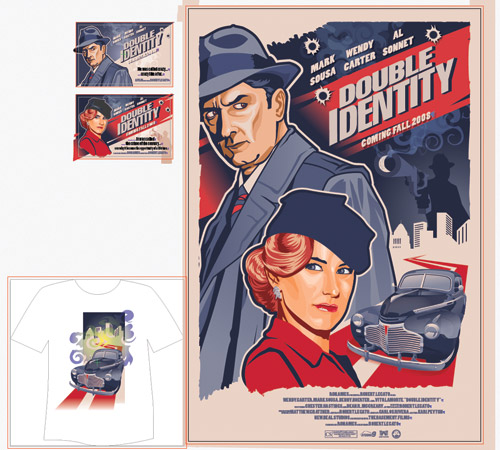 Illustrator CS4 introduces multiple art boards for workflow flexibility.
Illustrator CS4 introduces multiple art boards for workflow flexibility.
The idea is that it’s easier to maintain a look between related pieces of a project. Each artboard is revealed in the Layers panel.
The Blob Brush
It isn’t a particularly descriptive name but a great tool. Think of it as a brush tool that, once applied, creates a nice smooth path that you can further edit. But the Blob Brush tool is more than just another way to create a path. First, it leaves a very natural flow of color. The overlapping areas you draw join to make a simple path rather than a stroke running over itself repeatedly. Second, you can use the erase tool to carve out unwanted areas with more control than ever before and still leave behind a neatly editable path.
Gradients
The addition of gradient transparencies is a welcome and much awaited addition. But, to me, the continued drive to refine the control use of these tools and minimize clicks is what’s hot and gradient tool controls are a prime example. When you select a gradient item with the gradient tool active, the familiar gradient bar appears for instant access to gradient stops, angle adjustments and color changes without the need to access a panel.
Smart Guides and Smart Align (mentioned above in InDesign) are also found in Illustrator.
Kuler
Adobe Kuler is a Web-hosted application for generating color themes. Within many CS4 apps, including Illustrator, Photoshop and InDesign, you can open a panel (Window>Extensions>Kuler) to access the Kuler community where you can add color themes directly to your swatches panel. And, of course, contribute your own color themes to the color-elite designers of the world.
Downloaded Kuler themes can be applied to entire projects with a few clicks or you can apply specific colors to specific pieces as well as specific themes to only selected objects. Kuler is a fast, easy way to explore new color themes.
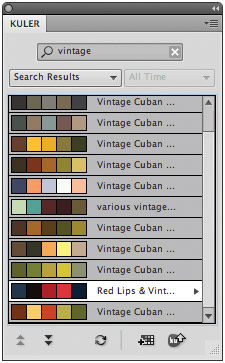
The Kuler panel as it appears within applications.
 Original Illustrator artwork.
Original Illustrator artwork.
 Using Kuler to select new color harmonies, the image to the left is quickly changed to an entirely different color scheme.
Using Kuler to select new color harmonies, the image to the left is quickly changed to an entirely different color scheme.
Ground gained
CS4 is an almost scientific exercise in how a software developer can engineer improvements in its products by studying how its customers work.
Aside from the multitude of new features — many that I haven’t even mentioned — it’s hard to over-exaggerate the good vibes resulting from Adobe’s commitment to providing users with an improved workflow.
And if those feel-good moments increase a print designer’s inclination to get interactive? Well, that’s just more ground gained for Adobe.
Adobe Creative Suite 4 Design Premium
New: $1,799
Upgrade: $599
CS4 Design Standard New: $1,399
Adobe Creative Suite 4 Design Premium combines the full new versions of:
•Adobe InDesign CS4
•Adobe Photoshop CS4 Extended
•Adobe Illustrator CS4
•Adobe Flash CS4 Professional
•Adobe Dreamweaver CS4
•Adobe Fireworks CS4
•Adobe Acrobat 9 Pro
•Adobe Bridge CS4, which offers direct access to Adobe Version Cue CS4, and Adobe Device Central CS4
Adobe also offers Adobe Creative Suite 4 Design Standard software for design professionals focused on print publishing.
Chere Martin is art/multimedia director at Newspapers & Technology.
See the originally published review here.



